It seems like an excellent idea (not!) to host your videos on Youtube and have free video hosting for VSL landing pages or even presented inside an LMS. In fact, most LMS support the possibility for you to use Youtube links as course videos (you should not do this!).
The problem is there are some very important things that I’m going to highlight in this article and I’m pretty sure you will reconsider hosting your videos on Youtube.
What is “unlisted video”?
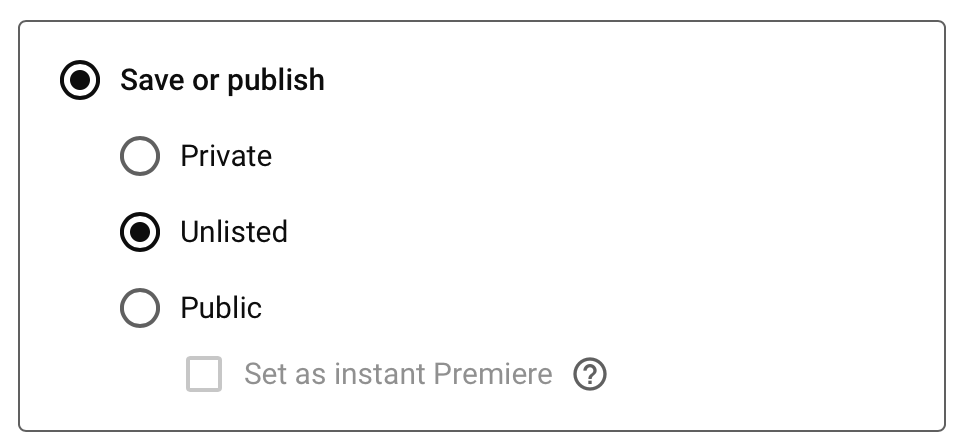
When setting the privacy of a video as “unlisted”, you video will not appear in YouTube searches. This way, it can only be viewed with the direct link.
If you decide to do this, you might not be worried about security issues because anyone can easily share the Youtube link and also download the video from Youtube.
Courses videos hosted on Youtube
This first thing I want to show you is that some creators that sell access to their videos, end up hosting their videos in a totally insecure platform (and they know about it).
When someone buys your content and once they see the video hosted on Youtube, they ask for a refund because they feel like a fool for paying something that’s hosted on a public platform. I’ve also heard about people asking for refund because it doesn’t provide the confidence, professionalism or credibility they expect.
It is important to say that an unlisted video will always be a public video but it will only not appear in YouTube searches. The user must be able to click on the video and watch it in the YouTube app itself.
The “wonderful” hidding links to Youtube
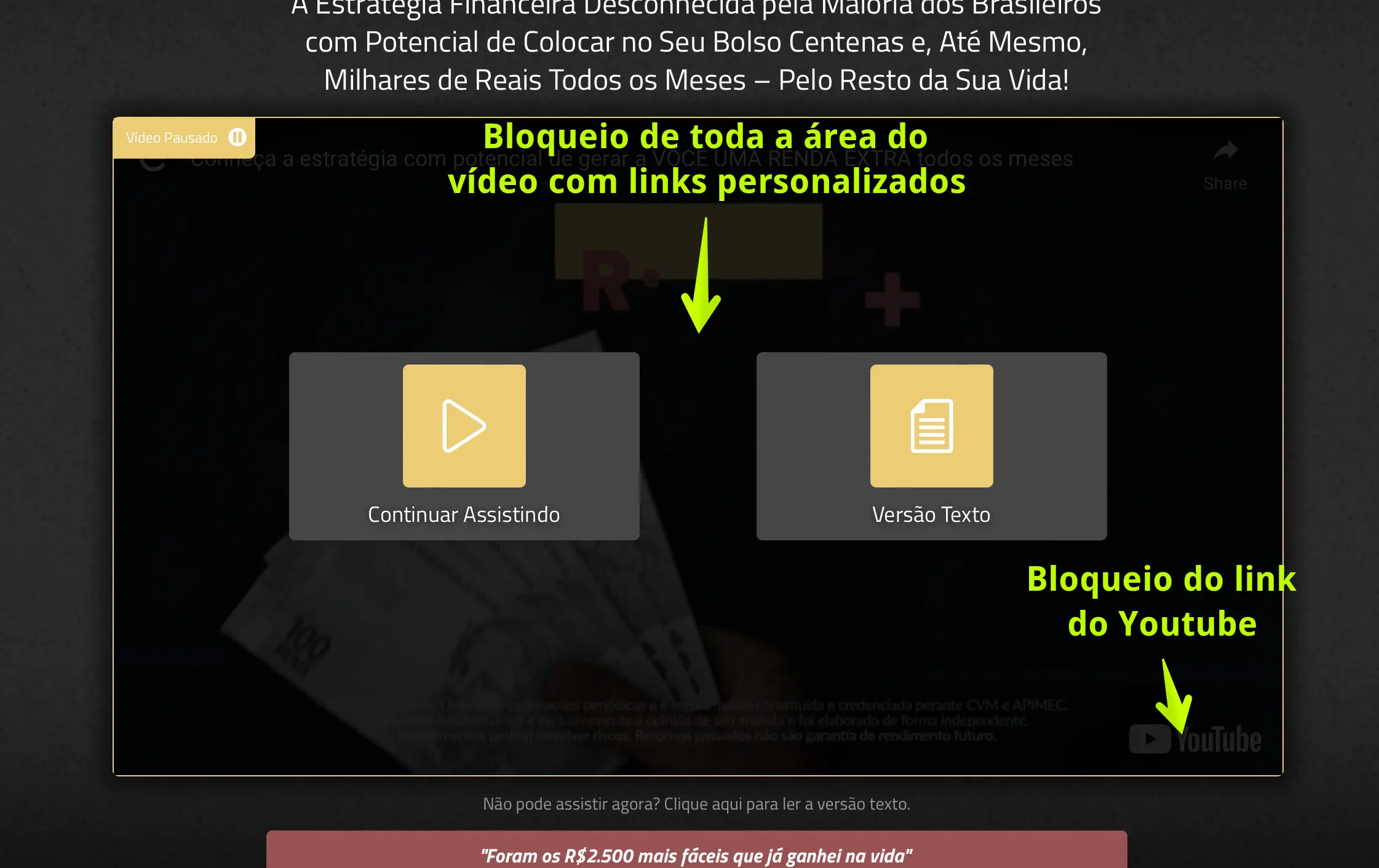
When a video is embedded from Youtube, the user must be able click on it and the link must take you to the Youtube page itself (even in an unlisted video). This condition is in their terms of use.
It seems fair enough to just block the link and not let the user “escape” from the video.
I’ve seen some sales webpages (VSL) embedding Youtube videos and blocking access to the video (like the screenshot above). This is where you’ll get in trouble as this is totally against Youtube’s terms of use. This is also bad because you don’t have available some metrics needed to be able to have better understanding of your page’s performance, like a retention graph and other useful statistics.
If you keep doing this, your website or Youtube channel might be blocked or reported entirely by sending an e-mail to legal-youtube@google.com.
What does Youtube’s terms of use say?
I’m sure no one reads the their terms of use and if you check item I.4, specifically talks about player manipulation and player link blocking:
modify, interfere with, replace, or otherwise disable any functionality, data, or content made available as part of, or in connection with, YouTube API Services. For example, you must not remove, obscure, alter, or disable any links that appear in YouTube players or in API Data.
It’s clear Youtube’s revenue source is advertising and it’s not their goal to have unlisted videos with plenty of views blocking access back to their site.
Youtube is an excellent channel for acquiring new leads with free content (although it doesn’t provide some marketing features like CTA buttons from Panda Video). Anyway, to spread out the word through videos, it’s an excellent platform. But, if you have videos that’s not suppouse to be viewed by others, you should not use Youtube.
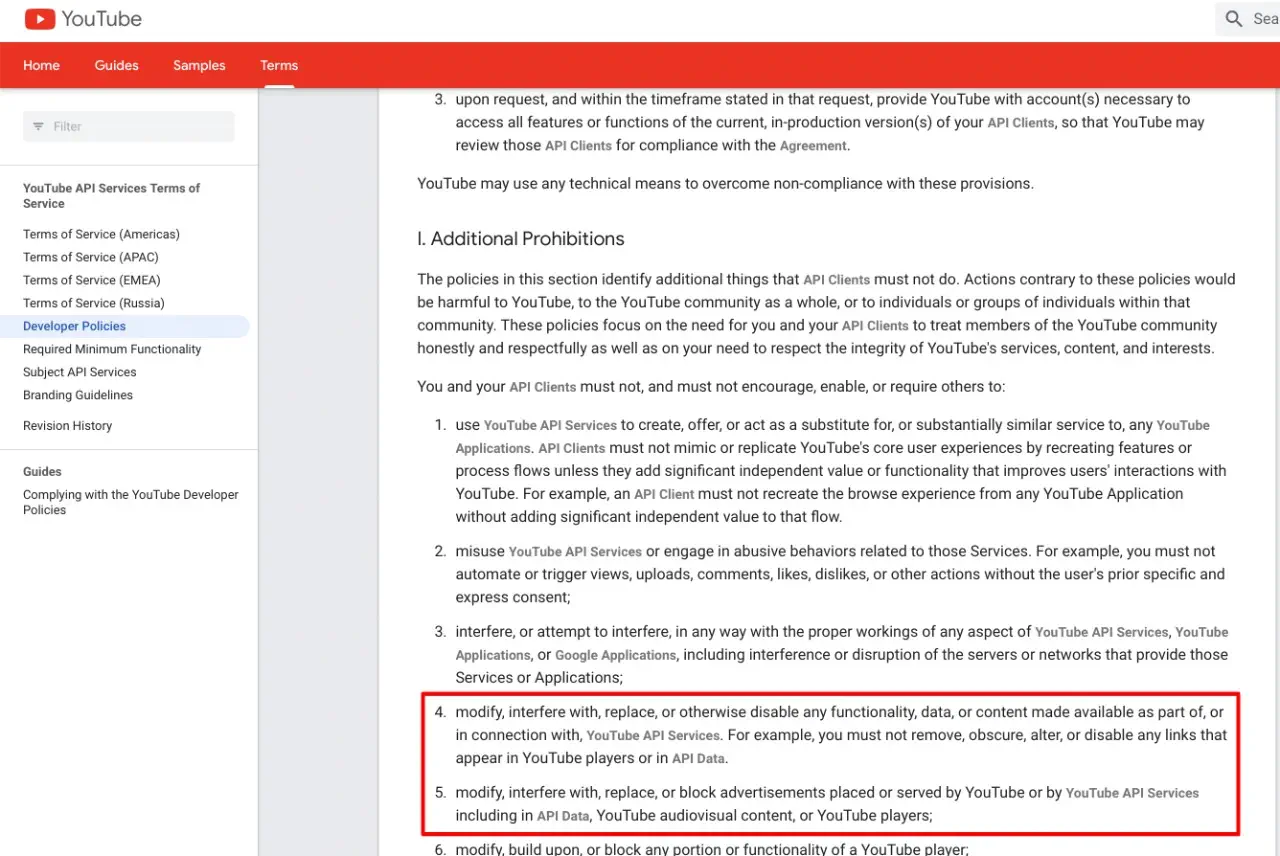
What can happen next?
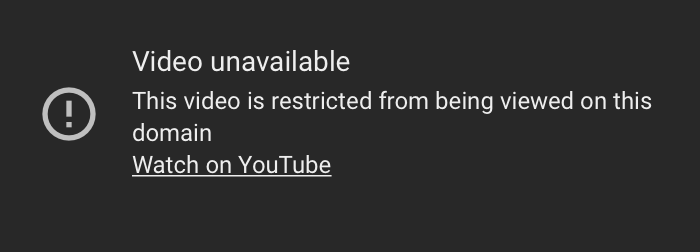
Among the penalties I’ve seen, your domain could be blacklisted from embedding Youtube videos or your even your Youtube channel could be complety banned.
That being said, the best thing is to do the right things and host your videos on a platform designed for your kind of product. In addition, it is important to consider that even Vimeo blocks your account if you go over their limit and there are platforms specially designed for creators and digital products, such as Panda Video.
Is it easy to download videos from Youtube?
Sure! This also happens with Youtube and Vimeo, but Youtube is totally open from the start to end. Just take the video link and share it with anyone through Whatsapp, etc… BTW, you don’t even have to bother downloading the video, just grab the link and share.
Even if you block the video link (as mentioned above), it’s possible to “inspect” the webpage and grab the video link (even if you block the mouse right click). In short, do things the right way. It’s the same thing with the Vimeo problem.
Disclaimer
I’m one of the founders of Panda Video a platform designed entirely for creators and digital products with tools and metrics designed to give you the best insights about your video.
Take a look at Panda Video! Let us know and I’ll give you a special discount.
