When I started getting to know many different LMS (Learning Management Systems), I realized that the vast majority of infoproducers organized their videos in two basic ways.
Public videos: Videos that need reach and distribution follow the natural path of social networks, including Youtube itself, where distribution becomes easier and without security concerns, after all, the more viewers the better.
Private videos: On the other hand, closed videos, those that should only be accessed by those who paid for the content, end up falling into a certain “limbo” without the importance and care they should have. Many creators chose Vimeo as their video hosting platform and that’s the issue I’m going to explain.
How should we treat private videos?
There are some LMS alternatives, and most of them don’t host videos themselves. They usually let you add the URL for Vimeo or Youtube so they embed the video for your users. Some LMS are already integrating Panda Video API transparently though, in that case you’re covered. Some platforms charge extra bucks to enable you to upload videos instead, chick most of the time are nost cost effective.
Disclaimer
I’m one of the founders of Panda Video which provides features for closed videos and marketing. I’ll put together some information below of what I see every single week from desperate infoproducers Vimeo ex-customers. Stay with me… Five minutes of this article reading will save you many in the near future.
Private videos should be treated with two critical points security and cost. In this article we are going to talk specifically about Vimeo.
What about Vimeo?
Vimeo main function is to store and publish videos with different privacy settings. Theoretically, leaving the video private and including it in your members area is a safe way to host your closed course videos.
So far, apparently, everything is ok. For a small digital product, with a few dozen customers, it’s a simple and theoretically cheap path, but it has a problem you MUST pay attention to.
More customers, more traffic
The problem happens when you start to grow (and that’s what we expect, right?). Nobody goes into this business to be among the half dozen students. The focus is to grow, seek the perfect “launch” of the product (a term often used by Jeff Walker) and become a recognized creator.
With all the launch techniques, content marketing, retargeting, traffic management, video editing and a lot work, there is no shortage of tools for you to achieve this at some point next. I’m sure of that and this market is just getting started.
Back to the problem with Vimeo… When registering on their platform, no one reads the terms of service (ToS) and, in this specific case of Vimeo, there is something very clear about an item that was placed as “Unlimited Bandwidth Fair Use Policy”:
Generally, we do not limit or impose additional fees for bandwidth consumption on Self-Serve accounts (i.e. the data used in order to deliver your videos to viewers). However, this policy is subject to fair use: If your aggregate bandwidth usage (across all accounts you control) is higher than 99% of Self-Serve users on our platform in any calendar month, we may, in our discretion, charge fees for excessive usage, require you to upgrade to a more suitable plan, or terminate your account(s) upon advance written notice. For more information on bandwidth and our fair use policy, please see our Bandwidth on Vimeo article.
Sounds like a simple clause and you think you won’t use it any further than most people who host their videos on Vimeo, right? WRONG! I’ll explain… It’s important to say that they always showed unlimited bandwidth/traffic in the plans (with some small letters). After the article on The Verge (Vimeo Patreon Creators Price Increase), Vimeo started showing the real 2TB traffic limit (bandwidth) per month on all their plans.
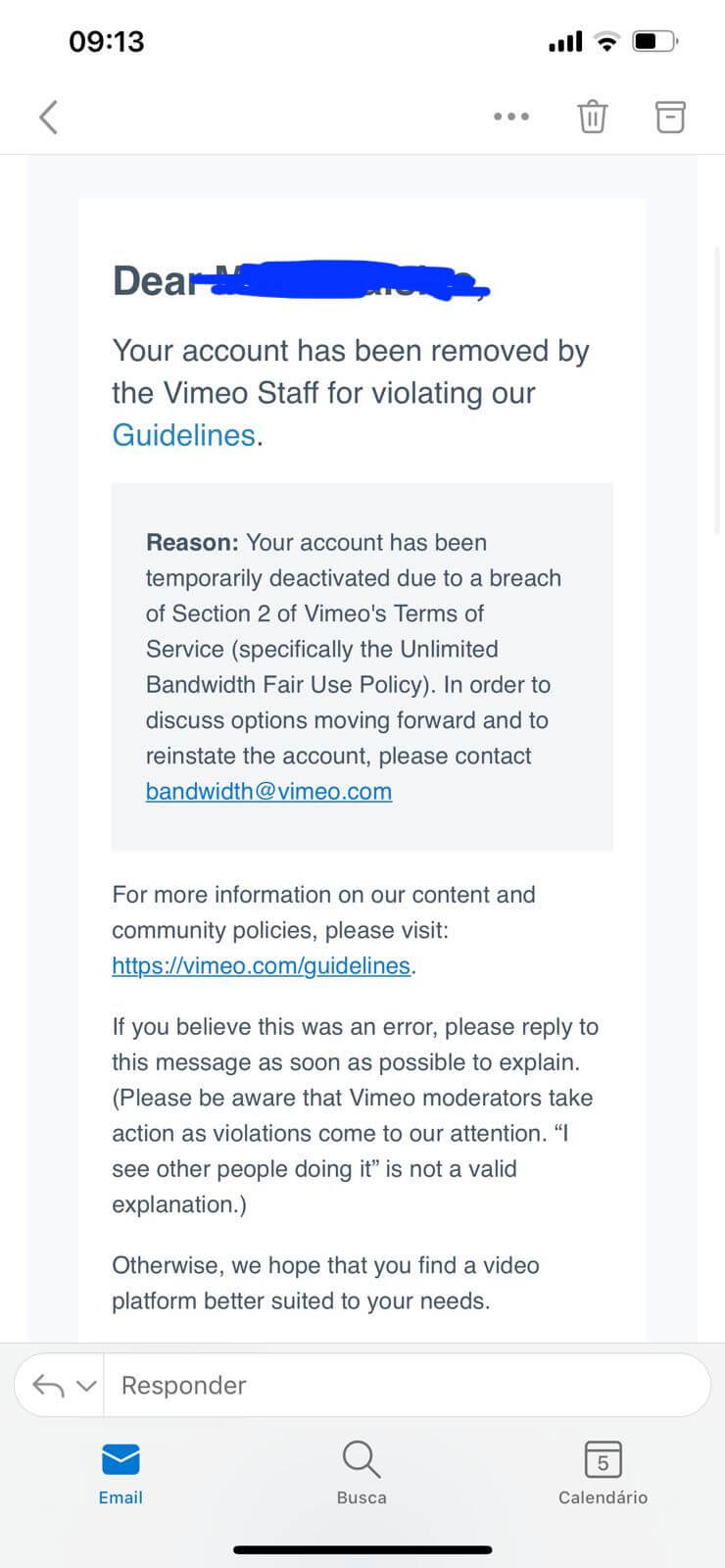
That’s where the real problem begins!
When you start uploading more videos to Vimeo and create new product releases, you use more of their bandwidth and, in a few months, your account starts to leave the “comfort zone” to encounter a giant problem. Your account no longer is ok with their terms of use.
If you look at their paid plans now, you’ll see that they just now tell you can’t go more than 2TB of traffic/bandwidth per month.
From this point on, you will surely receive an e-mail from Vimeo saying that your account is “deactivated due to a breach of Terms of Service” and that you will have to pay for bandwidth with an average pricing of about US$0.08 per gigabyte. You pay in advance for the whole year.
See, at this point your account is over 2TB/month, so that means your cost will be at least calculated as follows:
2 x 1024 x 0.08 = US$ 163.84 per month (at least)
I speak nearly every day with many creators who have been surprised with this and are required to pay one thousand, two thousand, five thousand or even more than ten thousand dollars for bandwidth usage. This video (in Portuguese) shows the problem really well. It’s important to say that right now, the person is literally desperate, seeing their business come to a halt that, at the speed of the Internet, is extremely dangerous.
The decision to leave Vimeo
OK. You’re not a happy customer and you don’t want to pay for something that wasn’t clear in their terms of use. They will give you a few days to “fix” (pay) the problem or cancel your account. At this point, you should already have a few hundred videos posted on Vimeo distributed across multiple platforms and LMS’s that you don’t even remember anymore.
If you don’t pay Vimeo, your account is blocked again and all your customers will file complaints, post bad reviews on social media and even ask for a refund. Then you decide to switch to a new video hosting platform (hopefuly Panda Video).
It is important here to start the migrating process as soon as possible. It’s a time consuming process that can take a few days but you will have more peace of mind. If you’ve already received their blocking message, ask for a few more days to resolve the issue. Use these extra days to ask for a spreadsheet (a CSV file) with links to all your videos and start asap.
Migrating to Panda
If you have the CSV file with you, the migration process will be faster. We have a Chrome extension for you to migrate all videos faster.
We’ve had many customers migrating thousands and thousands of videos through this extension. It’s the fastest and most practical way!
I still haven’t received this extra bill and I won’t do anything
OK. One day you will remember this article (please do save the link). The fact is that you can anticipate the movement and use a platform designed for creators of any size, with tools that help you earn more on sales pages or even with features like the watermark to maximize the security of your videos at an excelent cost.
With Panda Video your videos are safer.
What should I do?
Ask your online marketing social groups about this Vimeo issue and start looking for a solution now, don’t leave it for later. Share this article with them.
I invite you to get to know Panda Video, a startup focused entirely on providing secure hosting and videos (watermarking your customer’s data in the video itself), a player with unique resources (many new features will come up in the coming weeks) and a technical support team that’s ready to get you started as soon as possible.
Text me via Whatsapp +55-13-4042-0800 or contact us at our webpage chat. Try our solution, no commitment, 30 days for free.
Will you wait for this Vimeo issue to come up?
