Using videos is a common part of the process for anyone selling a digital product. After seeing a lot of questions about how it works, I decided to share some simplified details to help everyone understand how video streaming works on the Internet.
This is a straightforward, non-technical article. Feel free to share it with those who sell digital products. You can take a few precautions to ensure the best possible experience for people watching your videos online.
It’s important to note that some factors might be out of your control, depending on the platform you choose to host your videos.
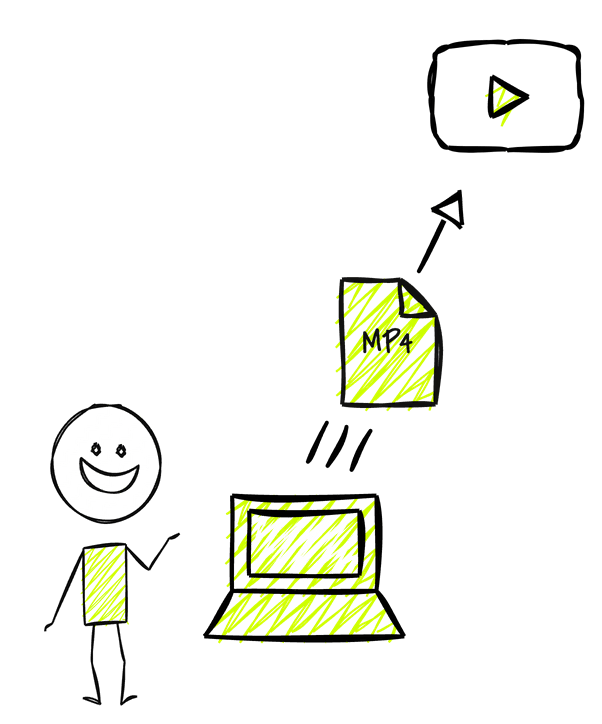
It all starts with uploading
When you upload to a video-hosting platform, whether it’s YouTube, Vimeo, or Panda Video, you select a recorded video that is saved as a file.
There are various formats, but since this article isn’t technical, let’s just understand that it involves uploading a single large “original” file. Typically, the extension or format is MP4, MOV, etc.
This original file might also work if embedded on a page and hosted in the same location as your website, without the need for a video platform. However, it’s not the best way to make this content available, as it is a very large file that would need to be downloaded all at once.
The large file
Your original file is large because it usually has high quality. The key thing to understand here is that this quality refers to video resolution, which, in simple terms, is the number of pixels that fit in a given area on the screen. The higher the resolution, the sharper the image, but this also leads to an increasingly larger file.
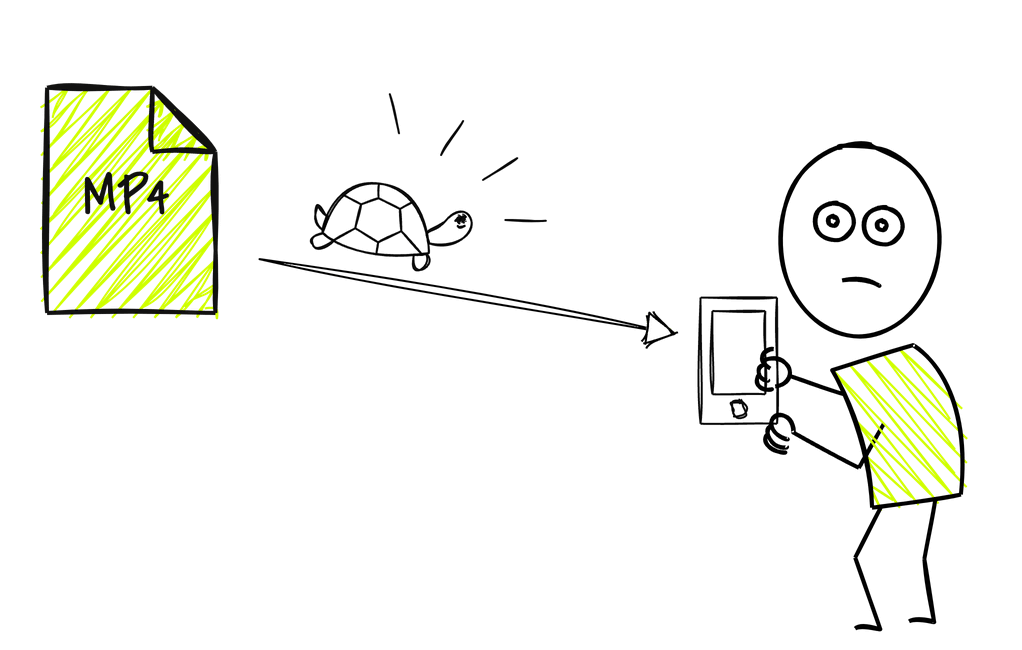
If you make this original file available for users to watch, it can lead to a lot of frustration because it’s a very large file, and some devices may need to download the entire file before playing.
Moreover, different users have different capabilities and expectations—some might have cell phones with limited performance, slow internet connections, or high-resolution TVs. The primary issue becomes the speed required to download a large file in one go.
To address this, there is transcoding (conversion), which breaks your large file into several smaller segments. This is also how streaming platforms like Netflix work.
The transcoding process (conversion)
When taking that large, high-quality file, the platform “converts” it into several smaller files. What was once an MP4 becomes a different format, with greater capacity for quick delivery.
Each segment may contain just a few seconds of video, which makes the download process easier and allows for smoother fast forwarding, rewinding, or starting the video.
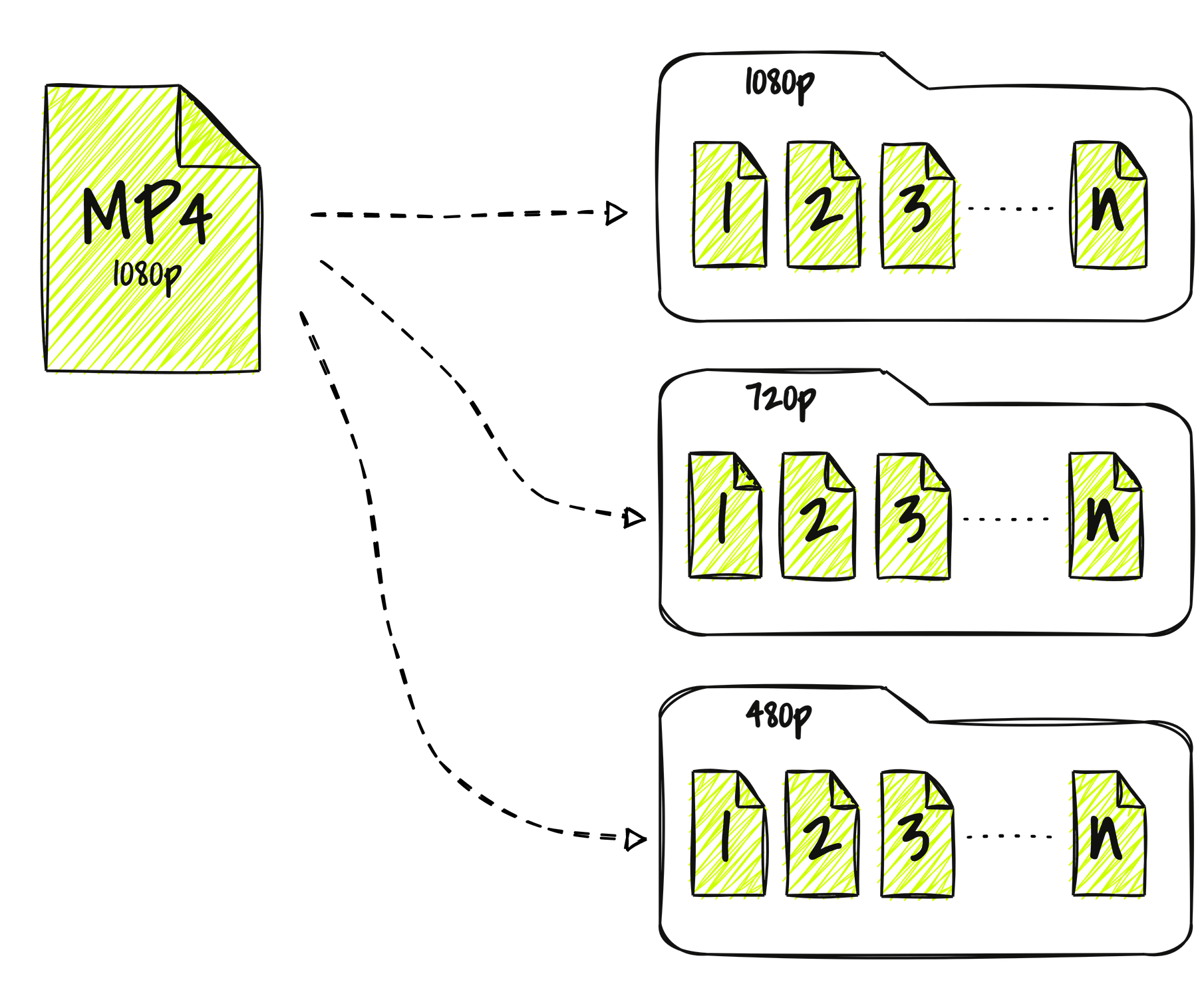
In addition to the various segments, each quality level below the maximum also needs to have its files separated, generating new versions of the same video. This way, the customer can change the quality, or the platform can offer different versions for those with slower or faster connections.
One of the most well-known formats is HLS, which stands for HTTP Live Streaming. Despite the name “live streaming,” it’s also used for recorded videos. The primary advantage is that it was designed for Internet delivery, reducing issues with slow connections. This is where the explanation starts to get more interesting.
Connection delay
What used to be a problem due to the size of a large downloadable file is now solved by hundreds of smaller files that are uploaded separately, allowing the video to play as the user starts watching, even with a slow connection.
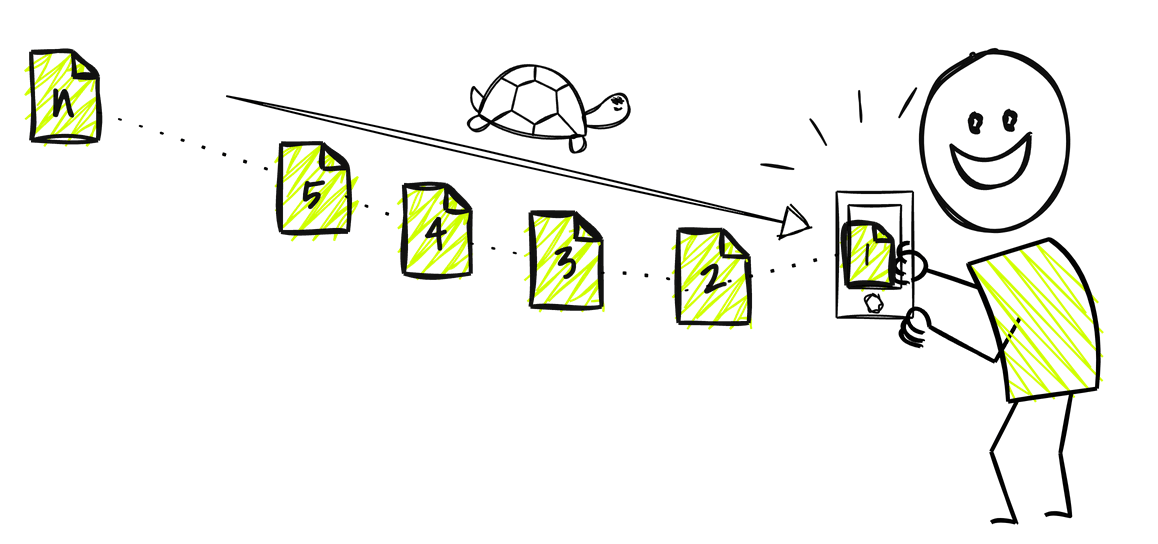
Once a segment of the video reaches the user’s device, the following segments can download more slowly or quickly without significant impact, as long as playback doesn’t reach the last downloaded segment.
So, when you watch a video at 2x speed, it places greater strain on your Internet connection because the segments must be downloaded fast enough to maintain the increased playback speed.
In practice, the most important thing is the beginning of the video, just like when your website loads quickly on the first visit, even if other elements are downloading in the background without the user noticing. The sense of speed is more important than the speed itself, and there are various techniques to enhance this.
For this reason, videos often start at lower quality and then gradually increase in quality as segments are assembled, allowing enough time for downloading without disrupting video playback.
How to improve performance?
There are several things you can do to offer fast-playing videos and a smooth viewing experience. Not all of the following features are available on platforms like YouTube, which should not be used for courses, or even Vimeo, which frequently blocks accounts.
Platforms like Panda Video give you more control, security, and flexibility to configure different aspects, ensuring not only better performance for courses but also for VSL videos on sales pages.
Do not disable lower qualities
While it may seem less appealing to start with lower quality and then increase it, it’s essential to make lower qualities available. Smaller files allow videos to start playing much faster.
The player will automatically adjust the quality based on the client’s connection speed, whether it’s going up or down. If you disable lower qualities, initial playback may take a bit longer.
If everyone uses 1.5x playback speed, consider uploading a new video
If you increase the playback speed to convey the message faster in a VSL, it means the segments will need to be delivered more quickly. If all your customers watch at a faster speed, consider uploading a new video already set at a faster speed. This makes the video smaller and eliminates the need for this feature.
Use performance tags (preload)
Certain performance tags (provided by Panda Video, for instance) that you can insert on the page prepare the video to start more quickly. This way, the first segments are downloaded even before the person clicks play (if autoplay is not enabled). This significantly enhances the user’s perception of speed and avoids that annoying “loading” when starting the video.
Maximum quality 1080p should be enough, you might not need 4K
It’s common for people, without knowing the details mentioned earlier, to want to make 4K videos available to their customers. However, in practice, few people really need 4K, as 1080p already offers excellent quality (especially on smaller screens like cell phones). Excessive bandwidth usage may end up being unnecessary, although the 4K option can be available manually for those with sufficient connection speed and high-resolution devices.
Many of these features are available on platforms like PaPanda, where you can adjust the quality settings even after the video has been uploaded.
